What is Intervue?
 |
| This is the homepage of the Intervue website. |
Intervue (http://intervue.me/) is a website which allows people the opportunity to post questions about topics online and have people record their own 60-second video as a reply to those questions. The link of the questions can be posted to anywhere and assigned to whoever the author wants. It is done in an involving manner as this site favours the recording of video replies as the way in which insight and knowledge is shared.
How to use Intervue?
Intervue has a very clean and clear webpage. One who has some basic technical knowledge will definitely know how to start using this website without much assistant. The following are five easy peasy steps to start setting up questions based on a particular topic:
 |
| This is the look of the page after you have set up your questions. |
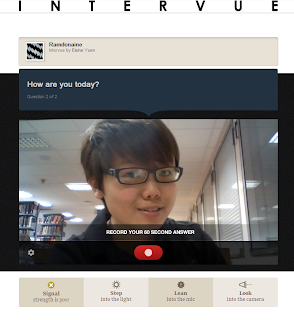 |
| This is how your monitor screen will look like when you are making a recording of yourself answering a question. |
Why do teacher and students like Intervue?
1. Intervue has provided people an opportunity to have real live communication on the Internet. It motivates people to exchange ideas beyond the face-to-face tradition, which this could be the more relaxing one because it is not a direct live video. Intervue is a kind of private platform for people to communicate without feeling tensed or shy. Many people will still find Intervue a rather new and special way to interact, therefore they will feel more than happy to do so.
And once a video reply has been posted, then other people can proceed to comment on it and remark how accurate that particular answer has been. Plus, each and every video reply that is posted can then be downloaded as a MP4, taken on your thumb drive and consulted when you are offline.
2. Students can practise their oral skill when the teacher has posted up some questions and have them answer the questions at home. As the students know that there are teacher and other students will be their audiences, they will organise their ideas to make sure that all can fit in 1 minute as well as will practise several times before sharing the one which they feel most satisfied with others. Besides, they can also be aware of their facial expressions and eye contact as well.
3. It is of a higher possibility that students' oral skill is getting better and better every time they practise speaking by using Intervue. Therefore, Intervue can also be used as an e-Portfolio for teacher and students to keep an eye on their own progression of language speaking.
4. More expert students can also set up their own questions with the guidance from teacher and raise a discussion on a particular topic in a group manner. It is kind of motivating when students can come out with own questions which they feel curious about how the other students are going to respond to. This provides students a sense of ownership and they will feel happy when they get the reply from other students.
How could Intervue be used in a language learning context?
1. Set up a topic and several questions
To start to use Intervue in most language learning context, a teacher can firstly suggest some general topics to students. For example, holiday, musics, festivals, free time (typical good day), role models, dreams and so forth. The topics covered have to be associated with something which have been taught in the class. Then, the right of topic choosing must be with the students because they are the people who are going to respond to the topic. Hence, the topic must be something which is appealing to them and can bring up their interest. The teacher can have the students vote for the best topic that they would like to respond to and set up questions together with them.2. Do preparation before recording
Students can be guided by the teacher to create a framework/note on what to say in the video recording. For example, the questions is describe about your role model, and teacher can ask some guiding questions like "what has he/she done?" or "what values does he/she have?" for the students to make the people their role models. In addition, the teacher can also write some vocabulary items on the board to help the students in their preparation. After that, the students can practise saying to their partner first before starting the real recording. Teacher might also do an example before they start their recording.** Speaking is the most cognitive activity to do, therefore with more speaking practices carried out, the students' capability to think fast would be enhanced. .
3. Responding to classmates' videos
Teacher can encourage the students to view each other's videos and have both teacher him/herself and other students to comment on them, perhaps from the content or grammatical point of view. The videos offer students a chance to share their stories and opinions with other students and the comment feature is a way to allow the students to express their ideas on the videos and provide the speaker some feedback so that he can make the speech better next time.Some limitations of Intervue
- Intervue needs a rather fast internet connection so that it can perform its function to the fullest. Otherwise, the video might be just stuck at the middle of playing or recording.
- The video recording is always not spontaneous if it's used in a language lesson, as students are allowed some time to do preparation and perhaps make a list beforehand. However, I think this should not be a big problem because students' effort to practise and their improvement in speech and cognitive thinking are much more worth while.


















No comments:
Post a Comment